Field Teams Address Management System
Taskeye’s address management feature for field employees helps businesses centralize, organize, and utilize accurate location data for on-site operations. Designed for field workforce managers, it streamlines task assignment, routing, and customer coordination, reducing delays and improving visit accuracy.
Simplify Address Management for Accurate Field Operations!
Offer your clients precise address handling to boost field team efficiency and task accuracy.
Book a Demo Today!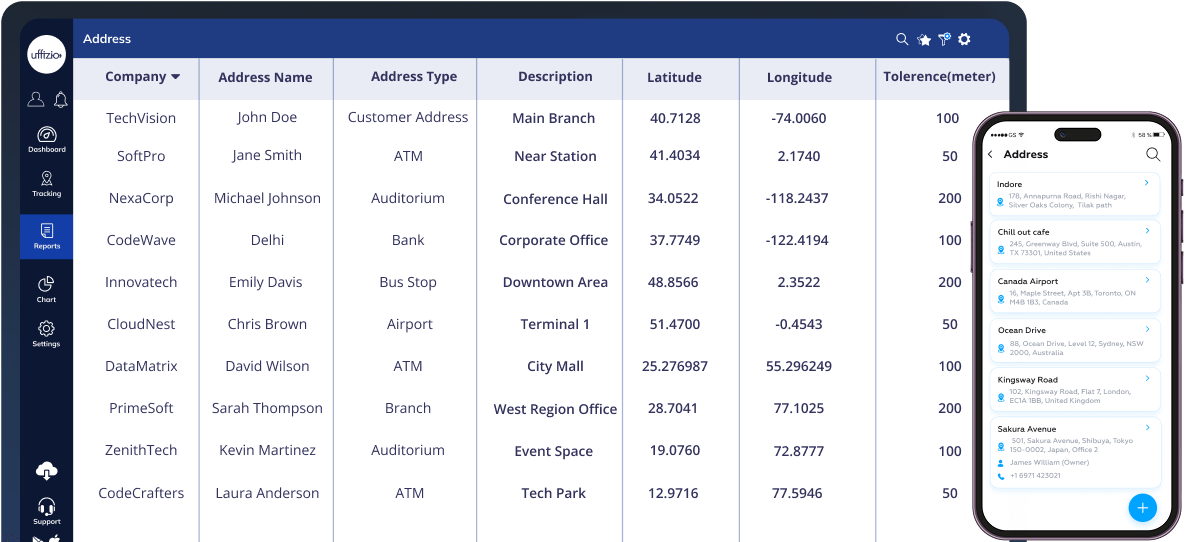
Contact our sales team
×Highlights of Address Management
Organized and Actionable Location Data
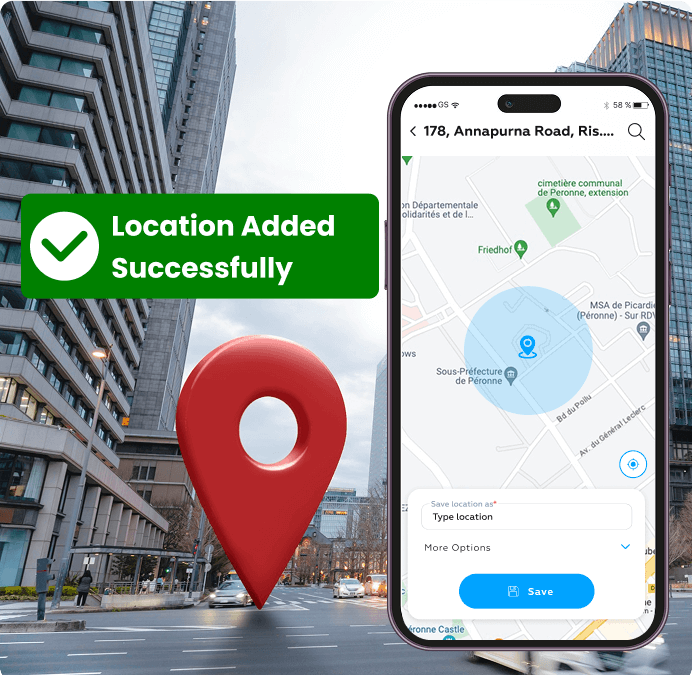
Organized and Actionable Location Data
Empower managers to build and maintain a smart address database that supports daily operations, planning, and dispatching.
- Create and Categorize Locations: Define locations such as offices, warehouses, delivery points, or sales zones for easy task alignment.
- Custom Labels for Locations: Assign names, tags, or labels for quick identification and better task clarity.
- Location Search & Filtering: Instantly search, sort, or filter addresses based on region, type, or project requirements.
- Seamless Integration: Link address data with task assignments to deploy the nearest available resource.
- Get Location Data: Access full address details and associated metadata for route planning and analysis.
Clear, Updated Location Info On-the-Go
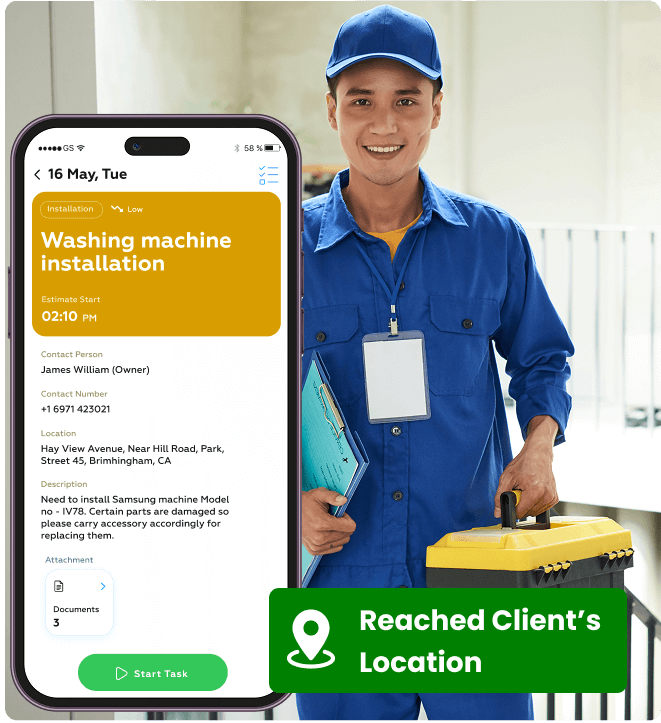
Clear, Updated Location Info On-the-Go
Ensure field employees have accurate, easy-to-understand location details to reach the right spot every time, saving time and effort on the ground. Reduces confusion, prevents delays, and boosts overall task efficiency in the field.
- Instant Address Access: View assigned addresses with complete details in the app.
- Custom Labels for Clarity: Understand the context of each location—whether it’s a client visit, delivery stop, or service site.
- Updated Information in Real-Time: Always operate with the most up-to-date address information to minimize confusion and unnecessary detours.
- Integrated with Tasks: Receive task notifications with linked addresses for direct navigation.
Benefits of Address Management
Use Across Diverse Industries
This feature enables businesses across various sectors to gain a competitive edge through more efficient operations and streamlined workflows.

Field Workforce & Task Management
Organize sites and service points for better workforce routing in construction, mining, and maintenance.
Logistics, Delivery & E-commerce
Manage delivery points, route hubs, and drop-off zones with structured location data to optimize efficiency and accuracy.
Sales, Surveys & Customer Engagement
Assign sales or survey routes based on client locations and past visit data.
Support Services
Track installation sites, customer homes, or service locations with up-to-date addresses.
Emergency Services
Store and prioritize critical sites, such as hospitals, shelters, or rescue zones, for faster deployment.
Want to Learn More About Taskeye? Tap the Download button to access the eBook!
Frequently asked Questions
Got queries? Check out the common FAQs below for complete clarity and get started with confidence!
Yes, Taskeye supports bulk address imports. You can upload data via CSV files or connect your CRM for a seamless sync, saving hours of manual entry.
Absolutely. Managers and authorized users can update or add additional address details at any time. Changes are reflected in real-time for field staff.
Yes. Taskeye integrates with popular navigation apps, enabling agents to initiate turn-by-turn directions directly from their assigned tasks.
Yes. Taskeye logs visit history tied to each address, giving visibility into who visited, when, and for what purpose—ideal for tracking performance and audits.
GPS pins can define locations precisely, add local references, and tag them for future use, ensuring that field agents still locate the correct spot.
Yes. You can assign addresses to specific zones, projects, or departments for better organization, team alignment, and routing.
Yes. Any address update triggers a real-time notification for the assigned agent, ensuring they always work with the most current data.
That depends on your settings. You can enable or restrict address visibility based on team roles, regions, or projects, ensuring the right balance between collaboration and data privacy.
Yes. Managers can review and approve any new addresses submitted from the field before adding them to the shared database, ensuring quality control.
You can analyze address density, service frequency, and trends over time to identify areas for upselling, re-targeting, or scaling operations.
All address data is encrypted, access-controlled, and only visible to authorized personnel. You can also restrict editing rights and set user-level permissions.