Custom Forms for Field Employees
Create and deploy fully customizable forms for any on-site task requirement—before, during, or after a task. Collect accurate, structured field data for surveys, audits, task reports, or feedback without limits.
Customize Forms for Smarter Field Data Collection!
Enable clients to capture exactly what they need with tailored forms, boosting accuracy and efficiency on-site.
Book a Demo Today!
Contact our sales team
×Highlights of Custom Forms
Fully Customizable

Fully Customizable
Design personalized forms that match specific operational needs using a flexible, easy-to-use builder.
- Multiple Form Creation: No restrictions—create as many forms as needed.
- Flexible Field Types: Add numeric fields, quantity inputs, pricing fields, ranking tools (stars, scales), and company-specific fields.
- Custom Labels & Layouts: Tailor every field and title to your business language.
- Versatile Usage: Use forms for audits, feedback, checklists, task reports, and more.
- Easy Integration: Attach forms to tasks, allowing employees to complete them on-site.
Smarter Data Collection & Reporting
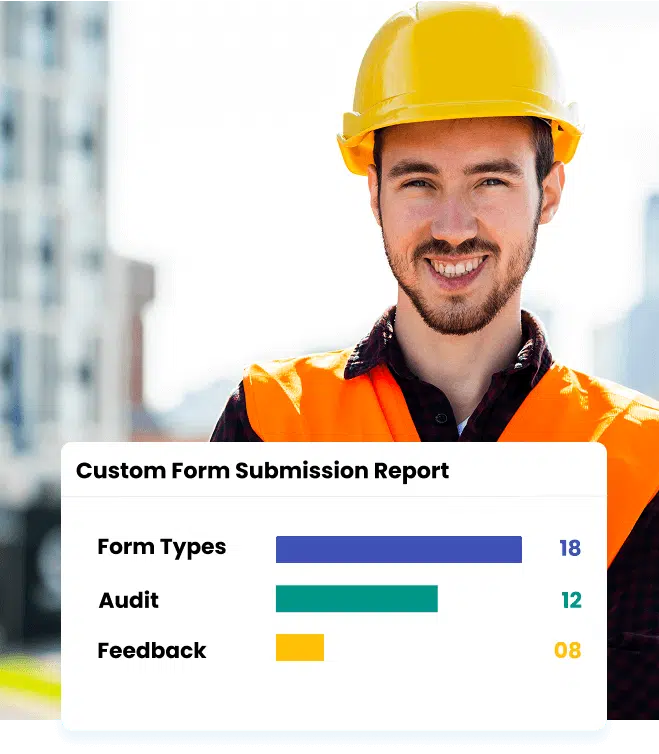
Smarter Data Collection & Reporting
Ensure data accuracy and usability with real-time capture, organized storage, and actionable reports.
- Instant Submission from the Field: Employees can fill out and submit forms directly from their mobile devices.
- Live Data Sync: Submissions are instantly available for review and processing.
- Analytics & Reporting: Generate detailed reports by employee, form type, or period.
- Export & Analyze: Export collected data for further analysis or compliance checks.
- Adaptable Across Industries: Perfect for inspections, surveys, field reports, and more.
Benefits of Custom Forms
Use Across Diverse Industries
This feature enables businesses across various sectors to gain a competitive edge through more efficient operations and streamlined workflows.

Field Workforce & Task Management
Build checklists, safety forms, and project updates for construction and maintenance sites.
Logistics, Delivery & E-commerce
Capture delivery feedback, payment info, or incident reports on the go.
Sales, Surveys & Customer Engagement
Create lead capture forms, feedback surveys, and client interaction logs to facilitate effective communication and data collection.
Support Services
Deploy service verification forms, installation reports, or maintenance checklists.
Emergency Services
Log incident reports, resource requests, and post-event evaluations efficiently and accurately.
Want to Learn More About Taskeye? Tap the Download button to access the eBook!
Frequently asked Questions
Got queries? Check out the common FAQs below for complete clarity and get started with confidence!
Yes. Before assigning a form to tasks or field agents, it can be previewed to ensure that the layout, fields, and logic work as expected.
Yes. Taskeye’s mobile app allows offline form completion. The data syncs automatically once the device regains internet access.
Absolutely. Forms can be reused across agents and tasks. Each submission is stored separately and tagged for easy identification and filtering.
Yes. Forms can include multimedia fields to allow attachments, such as images (e.g., site photos), voice notes, or PDFs, for added context and verification.
Yes. Role-based access control enables the restriction of form visibility based on user type, department, region, or other custom criteria.
All submitted data is encrypted during transmission and stored securely on cloud servers, with access restricted to authorized users only.
Yes. You can duplicate forms and tweak them as needed, which is helpful when building variations for different teams or processes.
No coding required! Managers or any authority can drag and drop a builder that includes logic tools (such as conditional fields), allowing anyone to use them intuitively.
Yes. Taskeye supports integrations and APIs that allow data to flow automatically from custom forms to external platforms for deeper workflows or analysis.
Yes. You can include a signature field in any form, allowing field agents or clients to digitally sign directly within the app.
Yes. Every form submission is timestamped and tied to a specific user and task. You can filter submissions by agent, time, project, or region.