Field Employee Expense Management
Taskeye’s field employee expense management feature enables businesses to track, submit, approve, and reimburse on-site expenses in real time, eliminating paperwork, reducing fraud, and speeding up reimbursements for field teams.
Check the Most Simplified Field Expense Tracking & Reimbursement Management!
Offer your clients the most simplified expense management for efficient on-site workforce management.
Book a Demo Today!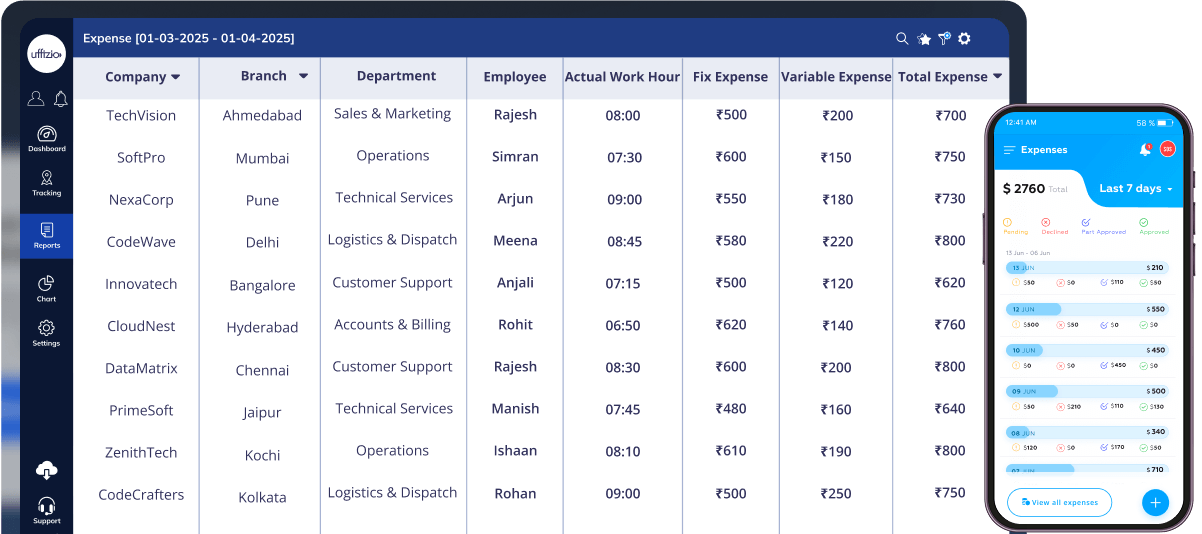
Contact our sales team
×Highlights on Expense Management
Easy Expense Logging On-the-Go
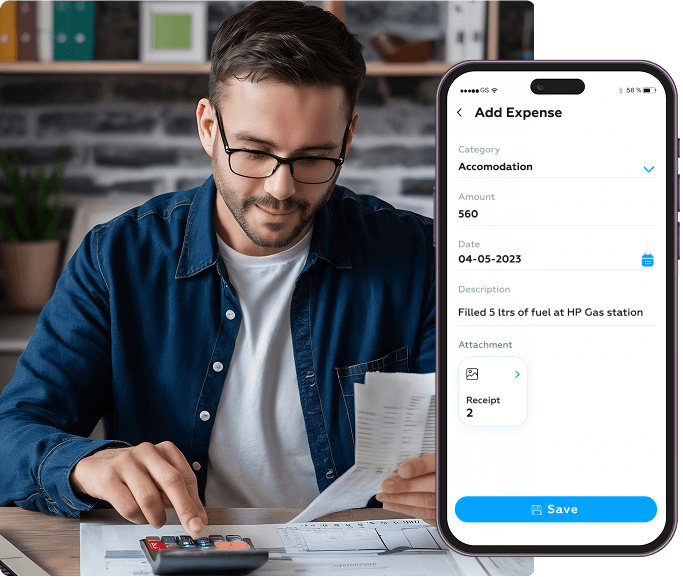
Easy Expense Logging On-the-Go
Make expense reporting hassle-free for field staff. With mobile-friendly tools, employees can record and submit expenses as they happen, reducing paperwork and delays in reimbursements.
- Expense Tracking On-the-Go: Log travel, fuel, food, and accommodation expenses while on the field.
- Receipt Capture: Snap and upload receipt photos directly through the app.
- Customizable Categories: Select from predefined or custom categories to accurately classify expenses.
- Real-Time Submission: Submit expenses instantly for faster processing.
- Transparent History: Access a personal log of submitted and approved expenses at any time.
Smarter Expense Oversight
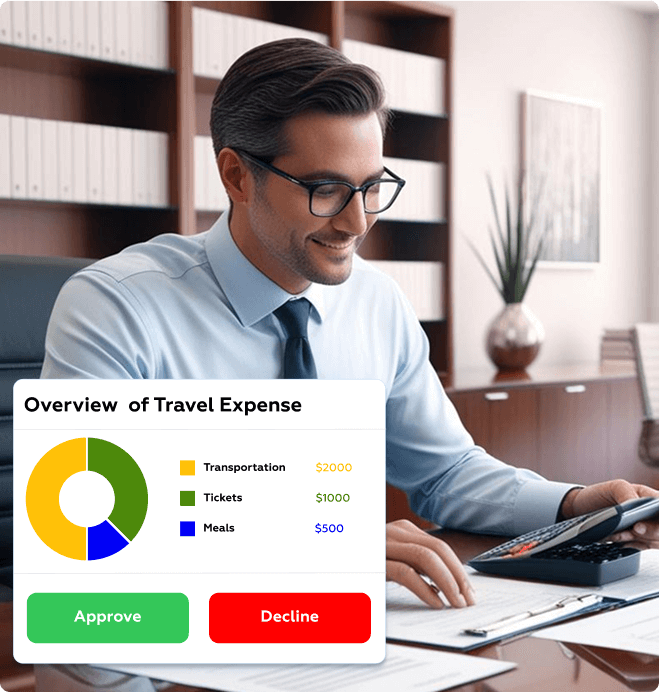
Smarter Expense Oversight
Gain control and visibility over field expenses with real-time tracking and approval tools. Ensure claims are valid, within budget, and compliant with policy.
- Approval Workflow: Review, approve, or reject expense claims with ease.
- Real-Time Monitoring: Track submitted expenses as they arrive, with no delays or surprises.
- Comparison Tools: Compare expenses across employees, teams, or projects for better cost insights.
- Integration with Payroll: Seamlessly link approved claims with payroll for timely reimbursements.
- Comprehensive Reports: Generate detailed reports by employee, category, or period to support budget planning and financial decisions.
Benefits of Expense Management
Use Across Diverse Industries
This feature enables businesses across various sectors to gain a competitive edge through more efficient operations and streamlined workflows.

Field Workforce & Task Management
Track on-site worker expenses for transport, safety gear, and meals across construction and maintenance sites.
Logistics, Delivery & E-commerce
Record fuel and vehicle-related expenses for drivers and delivery agents.
Sales, Surveys & Customer Engagement
Log travel, accommodation, and client meeting expenses by sales or survey personnel.
Support Services
Capture service-related expenses for healthcare visits, installations, or maintenance work.
Emergency Services
Manage costs associated with emergency deployments, transportation, or medical supplies in the field.
Want to Learn More About Taskeye? Tap the Download button to access the eBook!
Frequently asked Questions
Got queries? Check out the common FAQs below for complete clarity and get started with confidence!
Yes, absolutely! Taskeye allows you to log past expenses by selecting the correct date and time. Simply upload the receipt and fill in the details—it will be saved transparently.
The system flags possible duplicates based on date, amount, and category. Managers can then review and reject any repeated or suspicious claims during the approval process.
Yes, Taskeye’s mobile app is designed for both employees and managers. Approvals, rejections, and even comments can be handled from anywhere—no need to wait for office hours.
Yes, you’ll receive instant app notifications if a claim is rejected or sent back for edits. You can view manager comments and resubmit with corrections if needed.
Definitely! You can upload multiple images for a single claim—this is particularly helpful for long bills, detailed invoices, or expenses that require various receipts.
No worries! Taskeye works in low-connectivity areas by saving data offline and auto-syncing it once you’re back online, so your expenses are never lost.
Yes, there’s an optional comment box for every entry. In it, you can explain why a cost was incurred, add a job reference, or leave any important notes for the reviewer.
Yes, admins can customize which expense categories are available for each team, department, or job role, ensuring that reporting remains relevant and clean.
Taskeye supports the export of expense reports in PDF, Excel, JPG, and CSV formats. Before exporting them for payroll or audit purposes, you can filter reports by employee, project, or date range.
Once an expense is approved and marked for reimbursement, its status will update automatically. You can track all your expenses in your personal expense history, so there is no need to follow up.
Yes. Taskeye allows expenses to be recorded in local currencies for international teams. The backend automatically normalizes the data for central reporting in your base currency.
Yes! You can tag each expense with a project, task ID, or even a trip name. This makes it easier for finance teams to track overall spend per initiative or campaign.
Yes, employees can add or update their expense entries even after they have clocked out or marked themselves as off-duty, ensuring that no cost goes unrecorded, even if logged later.