Task Based Internal Chat for Field Employees
Taskeye’s internal chat feature for field employees enables secure, real-time communication directly linked to tasks, projects, and service tickets. Designed for field teams and managers, it eliminates scattered communication and keeps every conversation contextual, searchable, and audit-ready.
Streamline Team Communication with Built-In Internal Chat!
Enable clients to foster real-time collaboration, reduce delays, and keep field teams connected, all in one platform.
Book a Demo Today!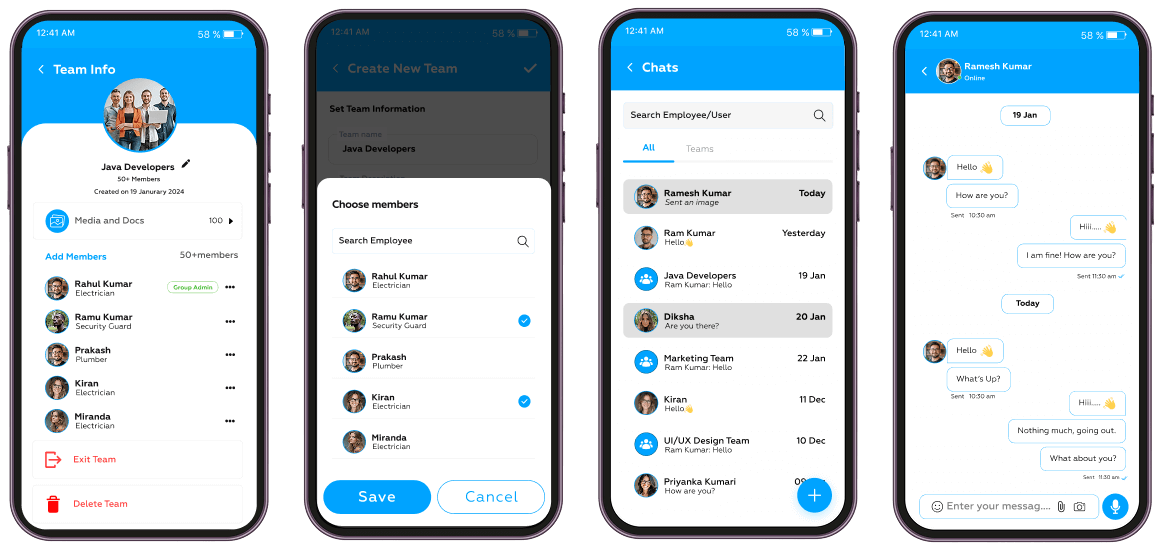
Contact our sales team
×Highlights of Internal Chat
Unified Chats Hub
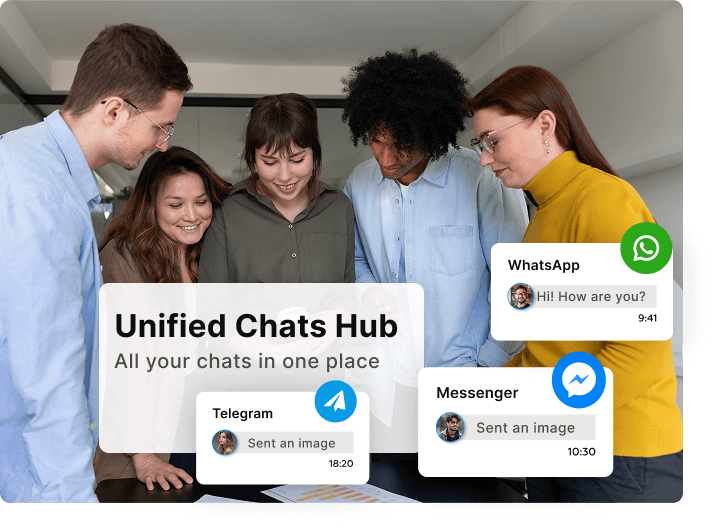
Unified Chats Hub
A centralized communication center that brings all individual and group conversations into one organized interface. Designed to reduce communication silos and improve collaboration across teams.
- Two views: 1. All: View all ongoing 1:1 conversations. 2. Teams: Access team/group chats in which the user participates.
- Quick Search: Find employees or teams by name/designation with dynamic filtering.
- Intelligent Sorting: Chats are sorted by latest message with clear date markers (Today, Yesterday, etc.).
- Unread Indicator: Instantly identifies unread messages with visual cues.
Team Chat Collaboration
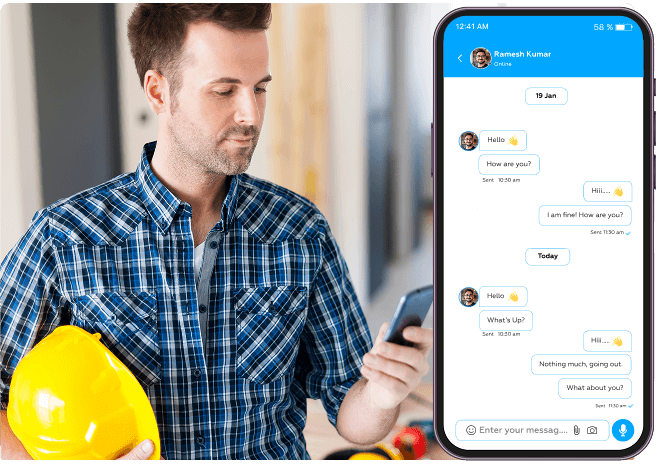
Team Chat Collaboration
Enable real-time group discussions with customizable controls to suit every project’s needs. Ideal for departments, client groups, or task-specific teams.
- Manage Groups: Create and manage group chats with custom names and member lists.
- Admin capabilities: 1. Add/remove members. 2. Promote/demote admins. 3. Edit group info.
- Notifications: Have system notifications for group events (e.g., member left, admin assigned).
- Gallery Tab Overview: The tab views all shared media organized by month.
Unified Chats Hub
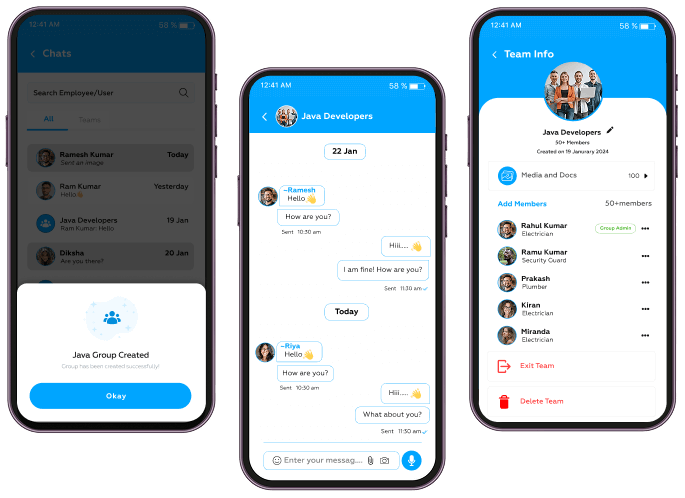
Unified Chats Hub
A centralized communication center that brings all individual and group conversations into one organized interface. Designed to reduce communication silos and improve collaboration across teams.
- Two views: 1. All: View all ongoing 1:1 conversations. 2. Teams: Access team/group chats in which the user participates.
- Quick Search: Find employees or teams by name/designation with dynamic filtering.
- Intelligent Sorting: Chats are sorted by latest message with clear date markers (Today, Yesterday, etc.).
- Unread Indicator: Instantly identifies unread messages with visual cues.
Contextual Task Communication

Contextual Task Communication
Link routine chat messages directly with field tasks, service tickets, or projects to transform them into purposeful conversations.
- Task-Linked Communication: Link chats directly with tasks for more transparent, more relevant communication.
- Contextual Message History: Message history is tied to specific jobs for easy reference during reviews or audits.
Benefits of Internal Chat
Use Across Diverse Industries
This feature enables businesses across various sectors to gain a competitive edge through more efficient operations and streamlined workflows.

Field Workforce & Task Management
Build checklists, safety forms, and project updates for construction and maintenance sites.
Logistics, Delivery & E-commerce
Capture delivery feedback, payment info, or incident reports on the go.
Sales, Surveys & Customer Engagement
Create lead capture forms, feedback surveys, and client interaction logs to facilitate effective communication and data collection.
Support Services
Deploy service verification forms, installation reports, or maintenance checklists.
Emergency Services
Log incident reports, resource requests, and post-event evaluations efficiently and accurately.
Want to Learn More About Taskeye? Tap the Download button to access the eBook!
Frequently asked Questions
Got queries? Check out the common FAQs below for complete clarity and get started with confidence!
Yes, 1:1 chat allows direct, private communication between any two employees.
Yes, all chats are end-to-end encrypted, and access is governed by role-based permissions.
Yes, team admins can create, manage, and modify groups and their members.
Yes, use the search bar to find employees by name or designation and see the teams you belong to.
Yes, the feature is fully integrated into the Taskeye mobile app for on-the-go access.
You can share images, videos, documents (PDF, DOC, etc.), and location links.
It consolidates all shared media files in a team chat for quick access.
Yes, push notifications alert users to unread messages, replies, and mentions.
Yes, communication permissions can be managed based on roles, ensuring relevance.