Emergency Alert System for Field Employees
Taskeye’s SOS Emergency Alert System enables field employees to send instant, priority-based emergency alerts with live location tracking and contextual details. It ensures real-time visibility, faster response, and improved safety for on-site and remote field teams across industries.
Ensure Field Team Safety with Instant SOS Alerts!
Empower your clients to respond quickly to emergencies and protect their on-site workforce with real-time alerts.
Book a Demo Today!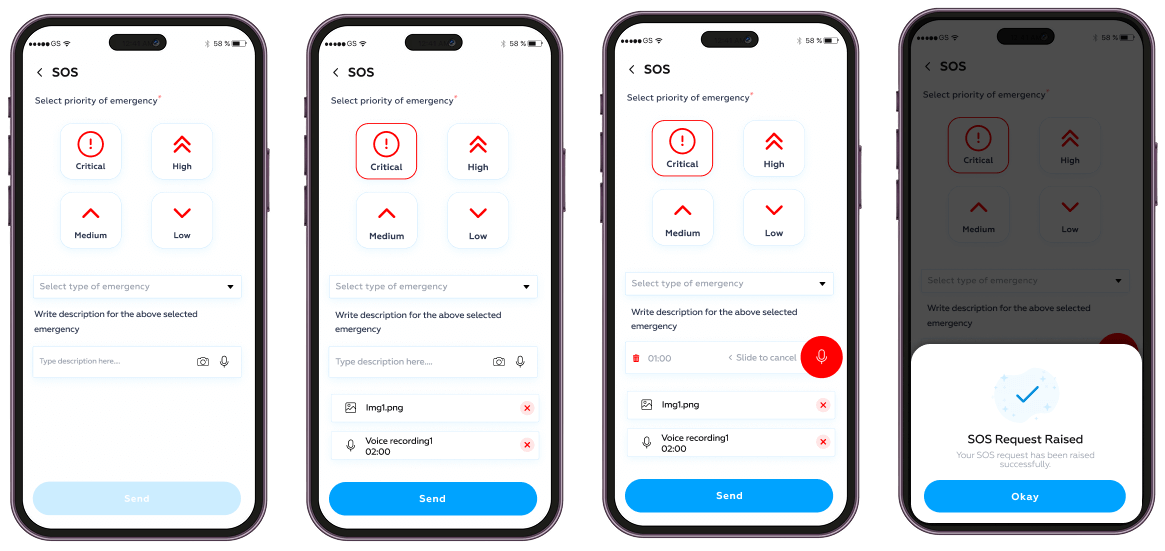
Contact our sales team
×Highlights on SOS - Emergency Alert System
Intelligent Emergency Classification
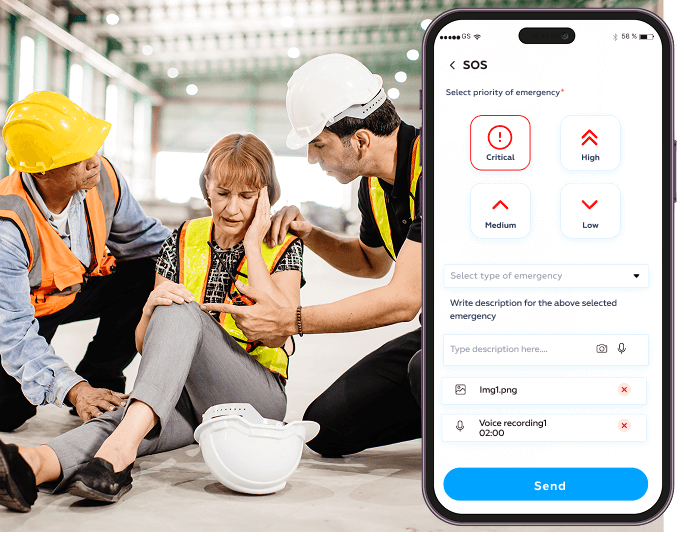
Intelligent Emergency Classification
Empower employees to share critical context, ensuring each emergency responds correctly.
- Priority-Based Alerts: To initiate an SOS alert, employees must select from ‘Critical’, ‘High’, ‘Medium’, or ‘Low’, eliminating ambiguity.
- Category and Type Selection: To receive more actionable alerts, define the type of emergency (e.g., fire, accident, harassment) within the selected priority.
- Contextual Inputs: Add description, voice notes, and images to help responders assess the situation before arriving.
Live Monitoring & Instant Visibility
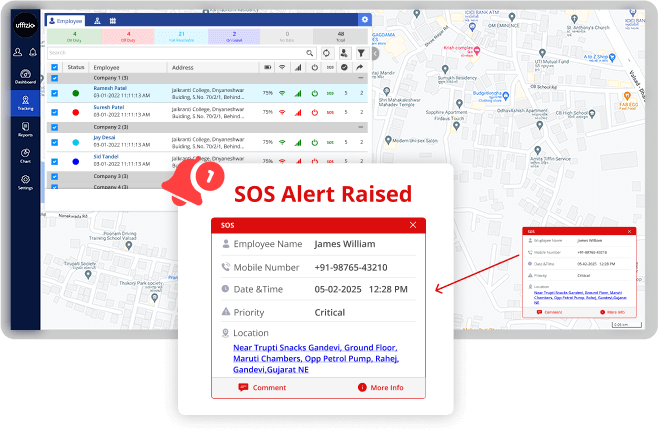
Live Monitoring & Instant Visibility
Ensure that alerts are never missed with a seamless notification and tracking experience.
- Real-Time Web Pop-Ups: Every SOS alert triggers an unmissable on-screen pop-up with all employee and emergency details.
- Interactive Maps & Directions: Instantly redirect to live tracking with visual markers and map-based navigation to the employee’s location.
- In-App Notifications & Logs: Alerts are logged for audit and compliance, and remain visible until manually dismissed.
Benefits of the SOS - Emergency Alert System
Use Across Diverse Industries
This feature enables businesses across various sectors to gain a competitive edge through more efficient operations and streamlined workflows.

Field Workforce & Task Management
With rapid emergency alerts, ensure safety at isolated construction, mining, or rail sites.
Logistics, Delivery & E-commerce
Protect delivery personnel navigating unfamiliar routes or working late hours.
Sales, Surveys & Customer Engagement
Offer immediate support for field staff visiting new locations or handling sensitive cases.
Support Services
Secure technicians, healthcare workers, or installation teams working inside client homes or remote areas.
Emergency Services
Equip responders with a secondary alert system for backup or distress calls during high-pressure operations.
Want to Learn More About Taskeye? Tap the Download button to access the eBook!
Frequently asked Questions
Answers to common concerns to help users and administrators make the most of the SOS feature.
If no action is taken within 15 seconds, the system automatically triggers a critical priority alert with default values, ensuring no delay.
Yes, admins can define specific types (such as “Medical,” “Harassment,” or “Technical Issue”) under each priority level to ensure precise categorization.
Only admins can create or delete SOS types. Deletion is restricted to preserve data integrity if a type has an active alert history.
Yes, the SOS pop-up remains active across all modules and pages until manually dismissed, ensuring it is never overlooked.
Name, phone, location, time, selected priority, type, voice notes, description, and media are displayed along with a tracking option and comment field.
Absolutely. Users can add a short voice recording, photo, or text description to provide better situational awareness.
A confirmation message appears, and all configured managers receive real-time notifications via app, email, or SMS.
Yes, a “Test Mode” can be enabled, letting teams run mock drills or practice usage without affecting real-time dashboards.
Yes. The SOS alert history section contains a detailed log with timestamps, type, priority, and status for transparency and learning.
Yes, the complete SOS report, including media files, locations, timestamps, and responses, is exportable for safety audits or legal compliance purposes.